My 3 Favorite Social Media Tools
- Erin McBride
- Jun 10, 2016
- 2 min read
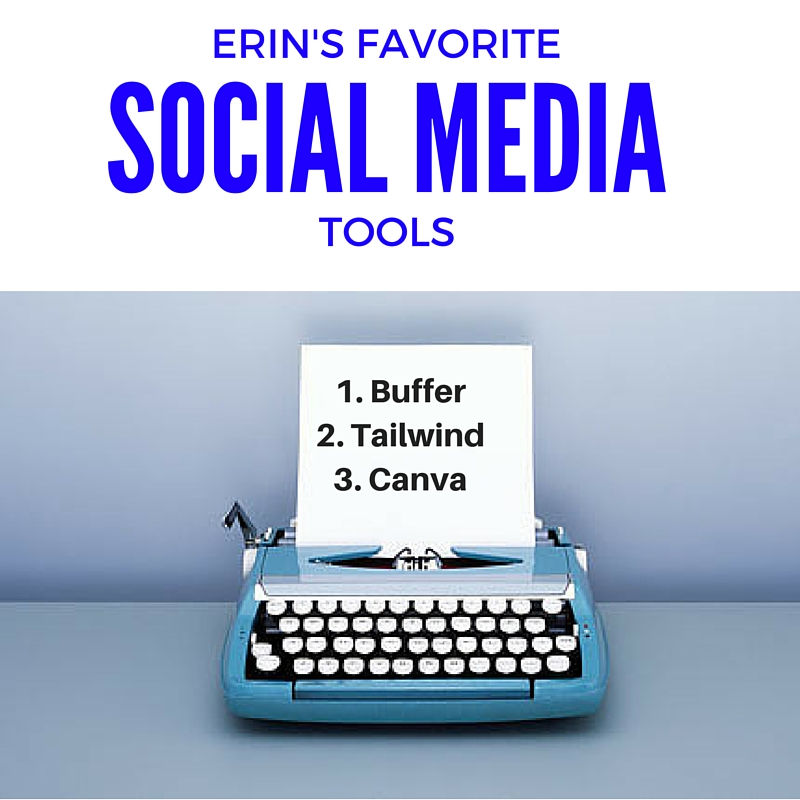
I often get asked what my favorite social media tools are, or what my go-to tools are. These aren't my favorite social media websites (that's a very different list). These are the tools that help me get the most out of social media. And they are tools that I think can help most anyone, even if they aren't social media professionals.
1. Buffer - This is a great tool with a very easy to understand interface that will help you schedule your social media posts in advance. It can post to Twitter, Facebook, and LinkedIn. It has an Instagram feature in beta for some users as well. There are several features within the tool that I don't use, because they require a higher subscription rate I don't want to pay yet. (Over $100/mo.) But for $15/mo I can schedule up to 200 posts for up to 7 accounts. It also shows me which of my posts were the most popular, most clicked, etc. A lot of this information could be found for free in FB or TW analytics. But being able to keep it all in one place for all of my accounts makes this my favorite tool.
2. Tailwind- I just discovered this awesome little app extension. If you're like me and a Pinterest addict and power user, you need Tailwind. Both for your sanity and for your friends'. It's a Pinterest scheduler. You can play on Pinterest all day long. But instead of having everything pin live time to your boards, you can put it in Tailwind to go up at scheduled times. If your goal is to make sure your new pins get the most visibility, this is the best way to do it. If you just want to make sure you don't flood your friends' feeds with 100 posts in one hour, please, please use this tool! You can even track to see how many people are following you or repinning you, if that sort of thing interests you from a non-professional point of view.
3. Canva- my dear, lovely, wonderful Canva. This incredibly easy to use site helps you design great little graphics and images for all social media sites, and for various real life print projects too. It has pre-built layouts, or you can design your own. Some of the images do cost $1, but you can buy a subscription for the whole month for $12. I get my money's worth out of it every month. I even made the cute little picture that goes with this post in Canva.

























Comments